semaphores are special tools that help computers run multiple processes smoothly. They stop processes from interfering with each other and make sure that only one process uses a shared resource at a time.
This prevents problems like race conditions and helps with synchronization. By reading this article, you’ll learn how semaphores work and why they’re important.
Read more: Block Diagram of Computer
Semaphores
Semaphores are variables used to manage processes in a computer system. They help multiple processes share resources without conflicts.
There are two main operations with semaphores: wait (P) and signal (V). Wait decreases the semaphore’s value, and signal increases it. If the value is zero, any process trying to wait will be blocked until another process signals.
Types of Semaphores
There are two main types of semaphores:
- Binary Semaphore: This type can only be 0 or 1, like an on-off switch. It ensures that only one process enters the critical section at a time.
- Counting Semaphore: This type can have any value and is used when multiple instances of a resource are available.
How Semaphores Work
Semaphores use wait (P) and signal (V) operations to control process access.
- Wait (P) Operation: If the semaphore’s value is greater than 0, it is decreased by 1, and the process continues. If the value is 0, the process is blocked until the value is greater than 0.
- Signal (V) Operation: This increases the semaphore’s value by 1. If any process is blocked, it will be unblocked and allowed to continue.
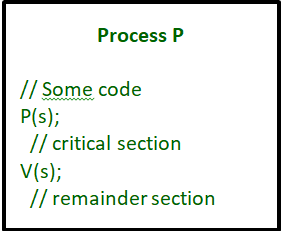
Binary Semaphore Example
Imagine two processes, P1 and P2, sharing a semaphore initialized to 1. When P1 enters its critical section, the semaphore value becomes 0. P2 must wait until P1 finishes and signals, making the semaphore value 1 again. This ensures mutual exclusion, meaning only one process can access the shared resource at a time.
Counting Semaphore Example
Suppose there are four instances of a resource and four processes (P1, P2, P3, P4) all use a semaphore initialized to 4. Each process calls the wait operation, reducing the semaphore value.
If another process (P5) tries to use the resource when the value is 0, it must wait until one of the other processes signals, increasing the semaphore value.
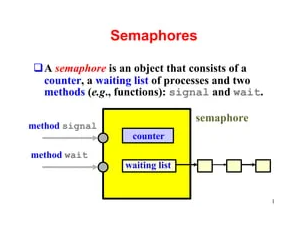
Advantages of Semaphores
Semaphores offer several benefits:
- Synchronization: They help manage the execution of multiple processes.
- Resource Management: They ensure that only one process uses a resource at a time.
- Flexibility: They can be used in various scenarios to control access to resources.
Disadvantages of Semaphores
Despite their benefits, semaphores have some drawbacks:
- Priority Inversion: High-priority processes might wait for low-priority processes.
- Deadlock: Processes might block each other indefinitely.
- Busy Waiting: Processes might waste CPU time checking semaphore values.
FAQs
What is a semaphore in operating systems?
A semaphore is a variable that helps manage access to shared resources in a computer system.
What are the types of semaphores?
The two main types are binary semaphores and counting semaphores.
How do wait (P) and signal (V) operations work?
Wait decreases the semaphore value and can block a process; signal increases the value and can unblock a process.
What is a critical section?
A critical section is a part of the code that must be executed by only one process at a time.
What are the disadvantages of semaphores?
They can lead to priority inversion, deadlock, and busy waiting.
Conclusion
Semaphores are essential tools in computer systems for managing multiple processes. They ensure that processes do not interfere with each other and help control access to shared resources.
While semaphores offer many advantages, they also come with some challenges, such as the risk of deadlock and priority inversion.
Understanding how semaphores work can help you appreciate their role in keeping computer systems running smoothly.









