Understanding how a computer works is like knowing the different parts of a machine. A block diagram of a computer shows us all the important parts inside and how they work together to help us do things like play games, write essays, or watch videos.
A computer’s block diagram includes several essential components:
Central Processing Unit (CPU)
The CPU acts as the brain of the computer. It performs calculations and makes decisions based on instructions it receives. Think of it like the conductor of an orchestra, directing all the other parts.
Memory (RAM and ROM)
Memory stores information temporarily while the computer is on. RAM is like the computer’s short-term memory, used for running programs and tasks. ROM stores important instructions that the computer needs every time it starts up, like a set of rules it always follows.
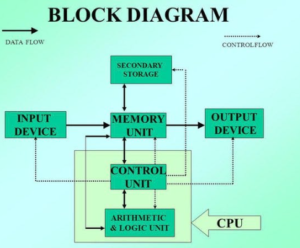
Input Devices
These devices allow you to give commands and input data into the computer:
- Keyboard: Lets you type letters, numbers, and commands.
- Mouse: Helps you move a pointer on the screen and click on things.
- Microphone: Captures sound, allowing for voice commands or recording.
- Touchscreen: Lets you interact directly by touching the display.
Output Devices
These devices show you the results of what the computer does:
- Monitor: Displays text, pictures, and videos so you can see them.
- Printer: Produces physical copies of documents or pictures.
- Speakers: Play sound, like music or voices from videos.
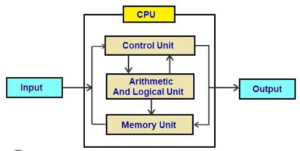
Storage Devices
These devices store information for the long term:
- Hard Drives: Hold large amounts of data, like files and programs.
- Solid-State Drives (SSDs): Store data using flash memory for faster access.
Motherboard
The motherboard is like a big circuit board that connects all the parts of the computer together. It’s where information travels between different components, like roads connecting different parts of a city.
Power Supply
The power supply gives electricity to the computer so it can work. It’s like the computer’s battery charger, making sure everything has power to run.
Importance of Block Diagram
Understanding how the block diagram of a computer works helps us use technology more effectively. It’s like knowing the layout of a library—you can find books faster and know where to go for different information.
FAQs
What is a block diagram of a computer?
A block diagram of a computer is a simple drawing that shows all the important parts inside a computer and how they connect together. It helps us understand how a computer works by illustrating components like the CPU, memory, input and output devices, and how they interact.
Why is the CPU important in a computer?
The CPU, or Central Processing Unit, is like the brain of the computer. It handles calculations, makes decisions, and tells the other parts of the computer what to do. It’s crucial because it controls everything the computer does, from running programs to processing data.
What are input and output devices in a computer?
Input devices are tools like keyboards, mice, and microphones that let you give commands or input data to the computer. Output devices, such as monitors, printers, and speakers, show you or produce results based on what the computer has done.
How does memory work in a computer?
Memory in a computer comes in two main types: RAM and ROM. RAM is like the computer’s short-term memory, used for running programs and tasks. ROM stores essential instructions that the computer needs every time it starts up, like a set of rules it follows.
Why do computers need storage devices?
Computers need storage devices like hard drives or SSDs to save data for the long term, even when the computer is turned off. These devices store files, programs, and other information so you can access them later. They help keep your data safe and allow you to store a lot of information.
Conclusion
In conclusion, the block diagram of a computer shows us all the parts and connections that make it function. From the CPU as the brain to memory, input and output devices, storage, motherboard, and power supply, each component plays a crucial role in making computers useful tools in our daily lives.









